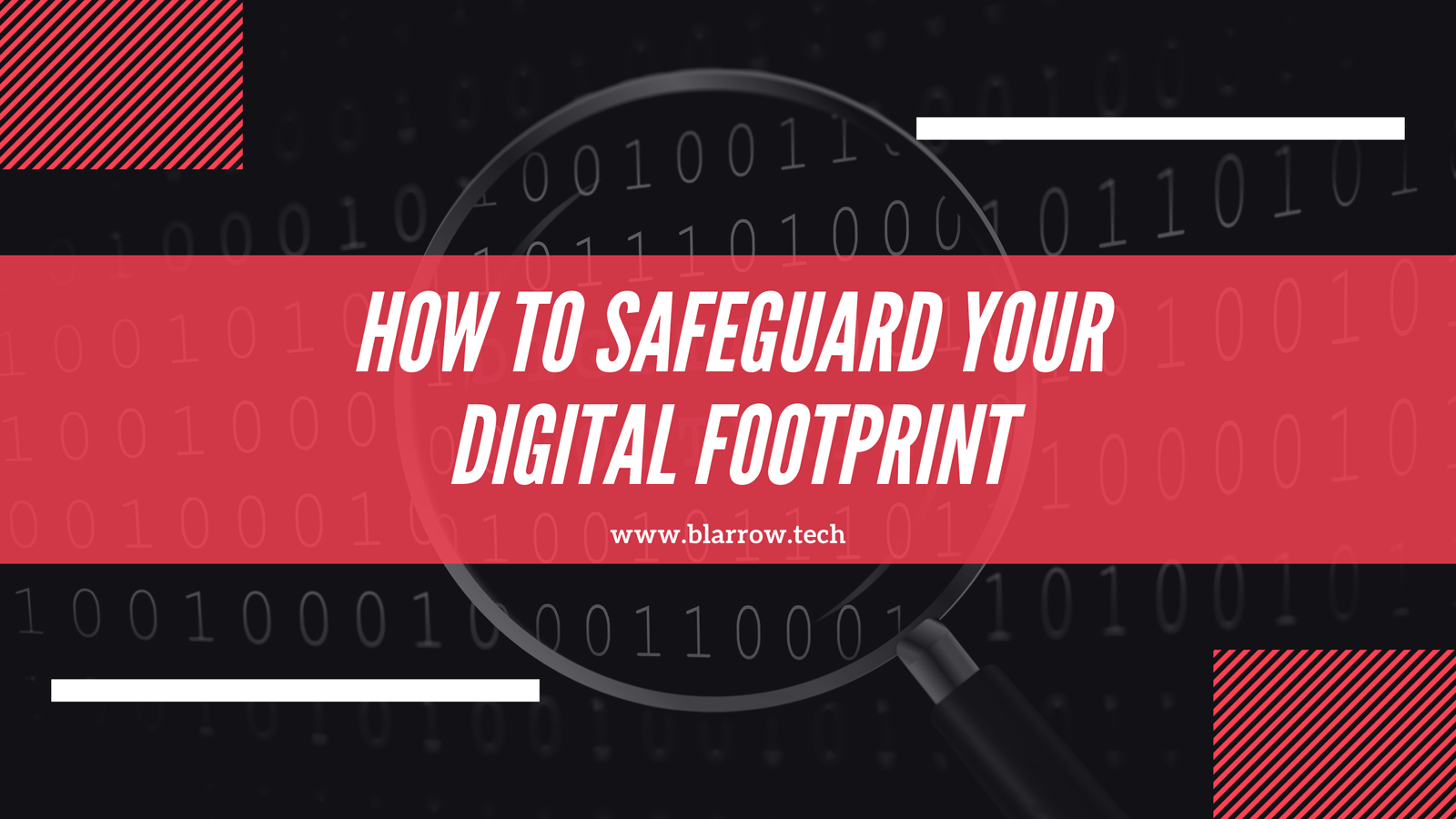In today’s digitally connected world, almost every aspect of our lives involves the use of technology. The rise of the internet and digital platforms has made it even more essential for individuals and businesses to safeguard their digital data. This article examines the current state of data protection awareness and provides actionable steps for securing your digital footprint.
Table of Contents
- Understanding Data Protection
- Privacy Issues
- Common Threats to Data Security
- Safeguarding Your Digital Footprint
- Best Practices for Data Protection
- Conclusion
Understanding Data Protection
Data protection refers to the process of securing digital information to prevent illicit access, theft, or misuse. This is particularly crucial for personally identifiable information (PII), which includes names, contact details, social security numbers, and other sensitive data. Organizations often handle large amounts of PII and must ensure that they safeguard this information to maintain their reputation and adhere to data protection regulations such as the General Data Protection Regulation (GDPR) and the California Consumer Privacy Act (CCPA).
Privacy Issues
In recent years, data breaches have become increasingly prevalent, causing significant financial and reputational consequences for the affected organizations. Moreover, the widespread collection and sharing of personal information in the digital age have given rise to numerous privacy concerns. These include unauthorized data access, identity theft, and targeted cyberattacks.
Common Threats to Data Security
There are various threats to data security, ranging from malware to insider threats. Some of the most common threats include:
- Phishing attacks are a type of social engineering tactic used to trick individuals into divulging confidential information or downloading malicious software.
- Ransomware is a type of malware that encrypts data on a victim’s system and demands payment in exchange for its release.
- Unsecured Wi-Fi networks can allow malicious actors to intercept communications or gain unauthorized access to individuals’ devices.
- Insider threats occur when an employee or trusted partner intentionally or unintentionally compromises an organization’s data security measures.
Safeguarding Your Digital Footprint
To ensure the protection of your digital data, it is essential to adopt various security practices and stay updated on the latest cybersecurity threats. Here are four steps to help safeguard your digital footprint:
1. Password Management
Having strong, unique passwords for each of your accounts and online services is crucial for preventing unauthorized access. When creating passwords, always follow these guidelines:
- Use a combination of uppercase and lowercase letters, numbers, and special characters.
- Avoid using easily guessable information such as your name, birth date, or common phrases.
- Change your passwords regularly.
- Consider using a reputable password manager to help generate and store your passwords securely.
2. Multi-factor Authentication
Whenever possible, enable multi-factor authentication (MFA) for your online accounts. MFA provides an additional layer of security by requiring you to provide two or more types of verification during the authentication process, such as a password, a fingerprint, or a one-time code sent to your mobile device.
3. Secure Wi-Fi Connections
Ensure that your home Wi-Fi network is password-protected and utilizes up-to-date encryption protocols. When connecting to public Wi-Fi networks, use a virtual private network (VPN) to encrypt your data and shield your online activities from potential prying eyes.
4. Avoiding Spam and Phishing Emails
Stay vigilant against spam and phishing emails that aim to steal your sensitive information. Never click on suspicious links or open attachments from unknown sources. If you receive an email from a seemingly legitimate entity requesting personal information, verify its authenticity before responding.
Best Practices for Data Protection
While individual security measures are essential, it is equally important for organizations to adopt comprehensive data protection strategies. Here are a few best practices for businesses:
- Conduct regular risk assessments and update security measures as needed.
- Implement proper access controls to limit access to sensitive data.
- Provide employee training on the importance of data protection and cybersecurity practices.
- Establish a comprehensive incident response plan to minimize the potential impact of data breaches.
Conclusion
In conclusion, data protection awareness is a critical aspect of ensuring both personal and organizational digital security. By understanding the risks, staying updated on the latest threats, and implementing the necessary security measures, individuals and businesses can effectively safeguard their digital footprint and mitigate the consequences of data breaches.