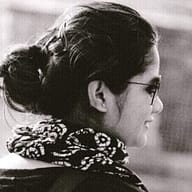“WhatsApp stops security, privacy features every individual needs to know. Want to keep your WhatsApp account secure? Here’s something you need to know!”
Verification:
From videos to GIFs, cybercriminals are using different ways to target WhatsApp users around the world. As mentioned in earlier articles, the latest spyware- Pegasus was used to snoop on people globally.
One of the best things you can do is, secure your WhatsApp account by enabling two-step verification. This would help you know instantly if anyone tried to hack into your account. You will have to provide an email address that will be used later to retrieve a six-digit PIN code.
Steps to enable: Open in-app Settings > Account > Two-step Verification.
Beware of illegitimate emails: If you recieve an email asking you to disable two-step verification, but didn’t request this, don’t click on the link.
Note that: Whatsapp is going to periodically ask you to enter your PIN so that you remember the code. You cannot disable this without disabling the two-step verification.
When your phone is lost or stolen:
Most of the devices connected to internet companies, including Google, Apple, and Facebook, allow you to disable unrecognized devices or remotely reset the connected device. But in the case of WhatsApp, you have two options: 1. Get a new SIM number, re-enter your number and verify on a new device, the app on the older phone will be automatically reset. This happens because instant messenger works on one device at a time for now.
The second alternative is, email WhatsApp itself with ‘Lost/Stolen: Please deactivate my account” and make sure you provide your correct phone number.
Status Privacy:
Well, about that, you have the option of restricting all the people in your contact from seeing it. You can always choose “my contacts,” “my contacts except,” and “only share with.”
Steps to follow: Tap the three dots menu > Settings > Account > Privacy > Status. Or,
Open Status Column > Three dots for accessing more options from the menu > select ‘Status Privacy’.
Group Chats:
In case when a Group admin is not authorized to add you to a group, he/she will be prompted to send you a private invite via individual chat. Reducing the unnecessary addition of your number to any random group in the world.
The invite will expire after three days, having only three days to act upon the invite. This newly added feature will give you the right of on which group you want to get added — hence avoiding the spam invites and additions.
Disappearing Messages Features:
WhatsApp has released a new Android beta update, allowing users to delete their messages automatically after a period of time. This feature cannot be seen on each and every device as the testing is still going on for beta users.
WhatsApp’s Delete Messages features beings the ability to choose how long new messages will last before they are deleted. The options are supposed to include: One hour, one day, one week, one month and also one year.
New Features:
As WhatsApp is continuously updating its features, it is also aiming to provide smooth messaging and call experience to the users.
The new WhatsApp version has a useful update of call waiting. Meaning, the users will now be able to recieve another WhatsApp call while they are already on one call. This new feature has been rolling out on iPhones currently, and you can update the app from App Store for using the same.
However, the much-anticipated dark-mode feature is still not rolled out. But the good news is, it is soon to be launched, starting with iOS 13 users (according to WABetaInfo).
For reviewing and getting used to the settings, update your WhatsApp from Play Store and App Store. As a known fact, it is not sure when some of these new features will be available for users — interested to know more about day-to-day cyber threats? Visit the Security Awareness section for more.