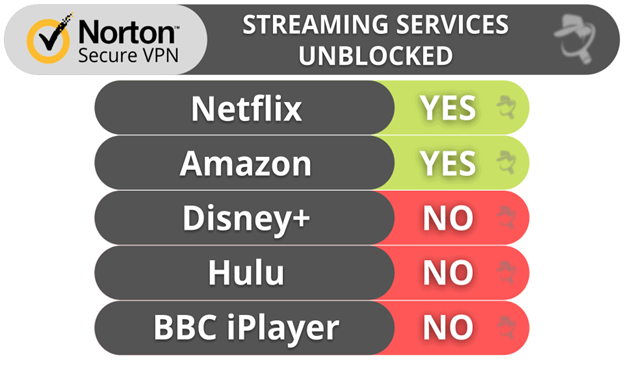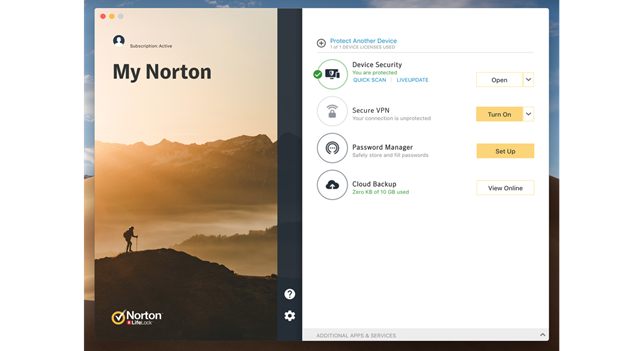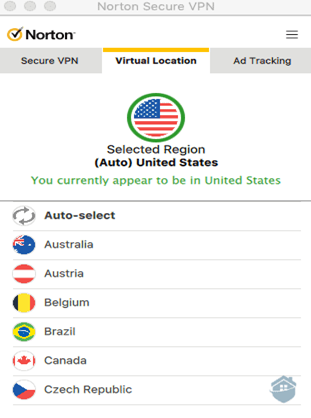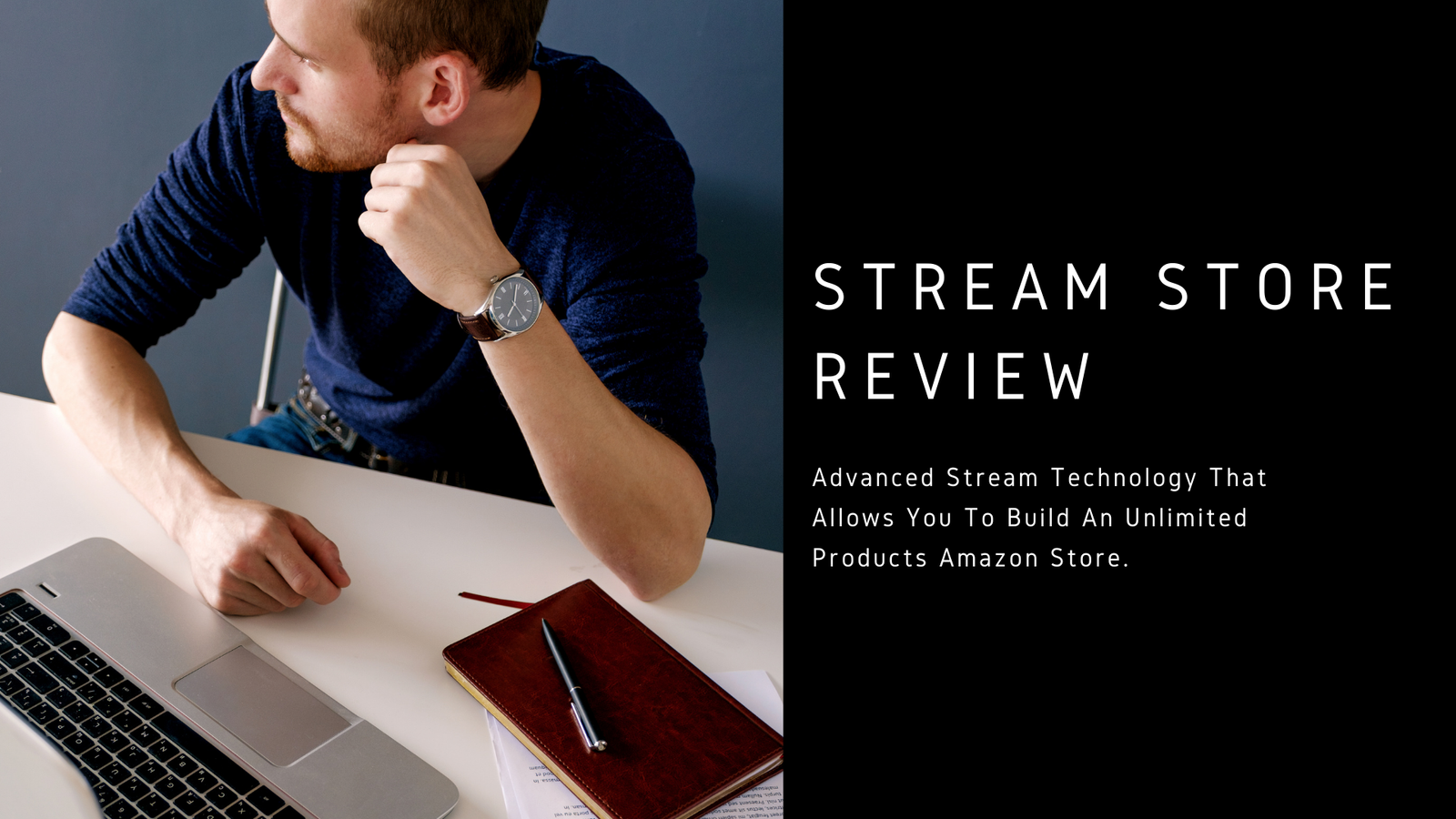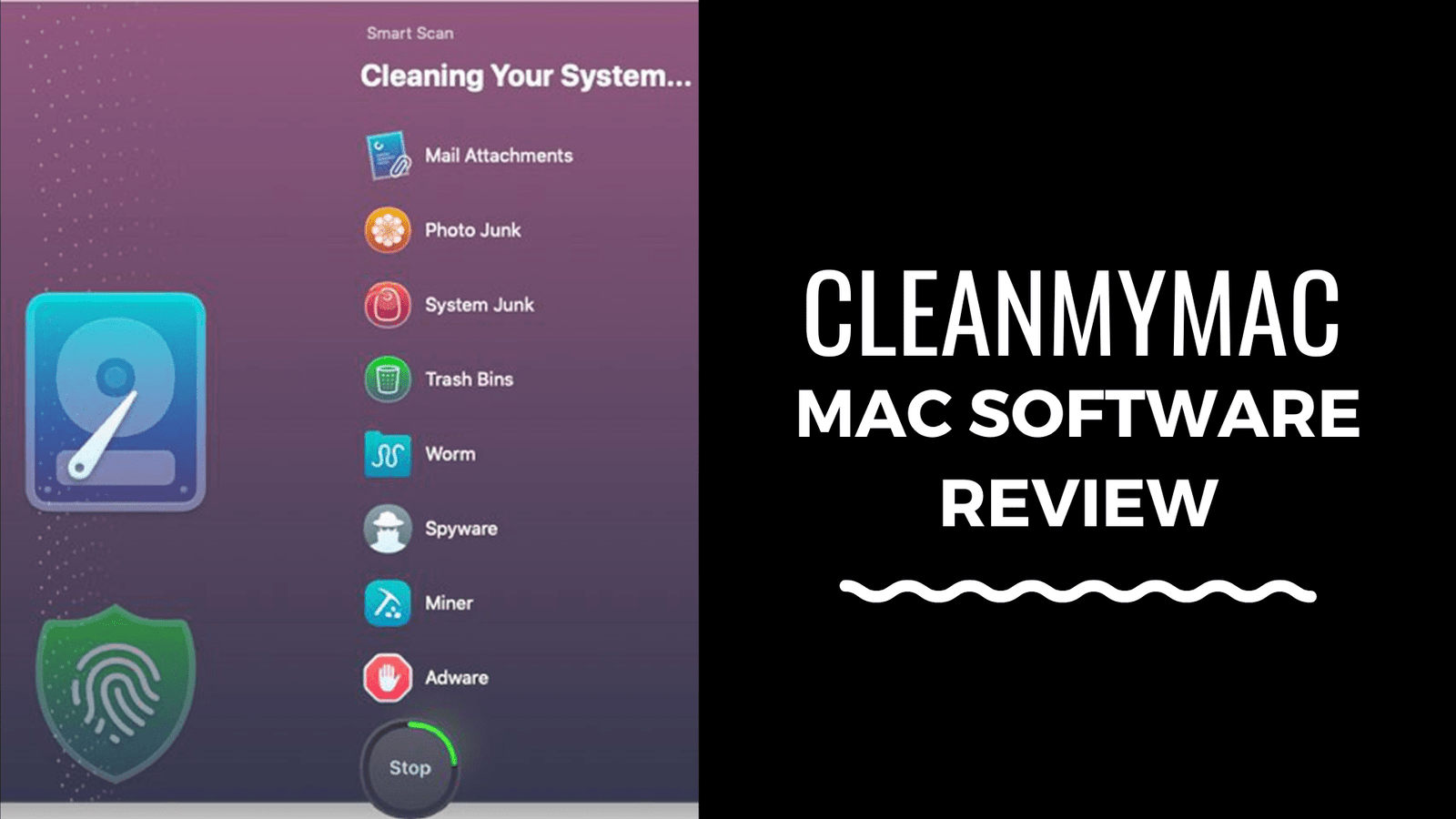Norton Wifi Privacy Review:
Before coming to this page, what was the previous website you visited? Do you recall anything? Your internet service provider often does.
Not only do they remember your browsing history, but they also sell it along with a boatload of other data points to marketers who use it to develop highly comprehensive profiles of you to better pitch you on their products.
It does not terrify you; instead, it offers you a better knowledge of how the internet works. You can never presume that what you’re doing online is private.
I recently tested Norton VPN to learn more about its features and see how it stacks up against some of the industry’s biggest names. Let’s have a look at how it stacked up!
Pros:
- Users will find the UI to be quite appealing.
- Connection is made automatically.
- Advertisements are blocked.
- Users are protected against DNS data leaks.
- It comes at a reasonable price.
- It is Open VPN compatible.
Cons:
- It retains the records of his users on occasion.
- It has a poor customer service record.
- They have laws that pose a threat to personal privacy.
Reasons to Choose Norton VPN:
Norton VPN is a corporation that offers virtual private network (VPN) services. Norton is well-known for its excellent protection against viruses that might compromise your privacy, but it also has a lot to offer in the world of virtual private networks.
It is an excellent option for individuals looking for a low-cost VPN that is also accessible in several languages. It is simple to use and has a pleasant UI.
It ensures that all of you have access to highly functional security mechanisms. They have a DNS data theft security system in place, as well as an automatic disconnect mechanism.
Norton VPN Analysis and Features:
The following are the main characteristics of the Norton VPN service:
- Ease Of Use:
This alternative is straightforward to use on every platform, including Windows, macOS, Android, and iOS. It includes a well-organized interface that allows you to quickly discover settings and functionalities. For those who desire a more secure connection, the automatic link is also accessible.
It also includes a feature that disconnects you automatically. The VPN turns off if the system detects an unusual connection that may compromise the user’s privacy. It has an ad filter or ad-blocker for adverts that people find bothersome.
- Available Countries:
One of the benefits of this VPN is that it offers servers in 28 different countries, with at least two distinct locations in each nation. Germany, Austria, Australia, Brazil, Belgium, Canada, Denmark, Spain, the United States, Finland, Ireland, Israel, Italy, France, and Japan are among these nations.
- Devices:
With the purchase of a basic plan, you will connect to at least five devices simultaneously. However, if you purchase a yearly subscription, you may link at least ten devices simultaneously without harming the service or performance.
- Contract Types:
The sorts of contracts available for this VPN differ based on how long you want to commit. As a result, the longer you opt to hire, the less it will cost.
Aside from the pricing, another crucial aspect of the contract is who defines which services your VPN provider must supply. You can always end the contract and choose another competitive service if the entity does not agree with them.
- Available Services:
Users choose Norton VPN because of its capacity to protect their personal information. This VPN shines when it comes to protecting online account passwords, credit cards, and other sensitive data.
Blocking ad stalkers is another function that Norton VPN shines at, keeping your browser data safe from enterprises selling their products on the network.
Unfortunately, Netflix is not accessible through Norton since this VPN does not support a public IPv6 address. It implies that if you switch your network provider, your Netflix data will not be updated.
- Security:
Do not worry; this virtual network is recognized for pushing various security solutions that have broken through privacy boundaries.
Because this VPN lacks a sophisticated IPv6 protection technology, the user’s database is completely exposed and vulnerable to being hacked at any time.
It is especially common when connecting to servers in the United Kingdom and other parts of Europe, such as Belgium.
- Quality of Support:
From a theoretical standpoint, the customer service provided to you is excellent. They have a qualified crew available to answer your inquiries 24 hours a day, seven days a week, while it might take a while for them to react.
They also provide you the option of contacting for technical support or sending an email with your concern.
- Netflix and Torrenting with Norton VPN:
Because this VPN is solely focused on providing customers with the highest level of privacy and security, features like Netflix compatibility, as mentioned above, are not met because they are deemed less essential by the creator.
This scenario is not exclusive to Netflix; it also happens with Torrent sites, which is fully unsuitable with Netflix.
Norton Secure VPN Features Overview:
Performance:
When assessing a VPN, one of the first things I like to check is its speed. It is expected that connecting using a VPN may cause some slowdowns, but most current services now use complex server networks that minimize these performance decreases.
You can even go around your internet service provider’s throttling and enhance your speeds in some circumstances. So, how did Norton fare against the competition?
We shall be honest, we are not the best. Here is what my connection looks like when I am not using a VPN.
Speed Test Without VPN:
That is a touch sluggish for me, but it is still OK. After all, they are exams that take place at a certain point in time. When I turned on Norton VPN, however:
Speed Test with Norton VPN:
My upload speeds were very stable, but my download rates slowed to double digits. Now, this would not be apparent in everyday internet use, but if you are live streaming and event or anything, you could notice some delay.
Will you have a similar experience? It is difficult to say. Everyone’s internet connection is different, and it varies a lot during the day.
That is all there is to know about Norton’s speeds. On paper, it is a lot slower, but it is never visible in reality. But what about their safety and privacy? When it comes to speed, it does not matter.
International Speed Test Results:
When connecting to overseas servers, we measured the following speeds:
USA:
Download: 38Mbps
Upload: 29Mbps
Germany:
Download: 82Mbps
Upload: 94Mbps
Singapore:
Download: 50Mbps
Upload: 642Mbps
Australia:
Download: 38Mbps
Upload: 32Mbps
Setup Process:
There is not much to complain about Secure VPN’s enrollment, installation, and sign-in procedures. You will be brought to the paying page after customizing your deal on the product page and clicking the subscribe now button.
After checking out, you’ll be sent to your account page, where you can easily download the Secure VPN program.
In our case, the download took a few minutes to get started, but once it was done, the rest was a snap. Although the installation was quick, one thing became obvious after starting the app. The client is clumsy, and it falls prey to one of the most common VPN software design flaws: excessive simplicity.
Setting Your Preferences:
When you first log in, you will discover that the Norton Secure VPN software is as straightforward as they come. The on/off button, VPN region, and settings are the three places to pay attention to.
A new window with a list of destinations will open when you click the downward button under the VPN region. You may choose your favorite server from this window.
The on/off button, as the name implies, toggles the VPN on and off. The on function, on the other hand, is somewhat redundant. Because the VPN connects itself when you choose a server location, you will seldom use it.
The only thing on the general options tab is a single toggle button for activating automatic updates, and that is it.
There are no possibilities to modify your VPN experience by tinkering with the parameters. You cannot change the protocols or encryption choices, for example. Furthermore, Norton VPN starts up automatically by default, and there is no way to adjust this.
Setting the Ad Tracker Blocking and Split Tunnelling:
The ad tracker blocking is also non-customizable. To activate it, you simply have one slider button. The ad tracker blocker, on the other hand, shows how many ad trackers the program has blocked over the last seven to thirty days.
The Tunnel Bear Blocker browser plug-in, which enables you to choose what the program may block, is a good option if you want a customized ad tracker blocking.
The split tunnel function is the same, you simply have the choice to enable it and choose which apps you wish to exclude from Norton Secure VPN traffic.
The add an application option displays immediately when you activate split tunneling. You may add apps like PayPal and other banking apps to your account.
It is worth noting that the Norton VPN Secure app is problematic. The software was returning an 809 error during our testing, which occurs when network traffic on IPsec ports is prohibited.
Security:
Norton Secure VPN is not up to the challenge when it comes to security. Norton does not mention the app’s security features on its product’s website, as it does with other technical aspects.
To learn more about the security features, we had to call a Norton representative. Here is what we discovered. To begin, Norton Secure VPN asserts that it employs bank-grade encryption.
The current version of Norton Secure VPN employs the IPsec VPN protocol. IPsec is a group of protocols that work together to encrypt data transmissions between devices. They operate together to encrypt IP packets while also authenticating the packet’s source.
IPsec is usually quicker than OpenVPN, which is the industry-standard VPN protocol. The protocol, however, is not as reliable or versatile as OpenVPN or WireGuard. Not to mention that IPsec is not as secure as OpenVPN and WireGuard when it comes to security.
Testing Norton Secure VPN Security:
We did not anticipate Norton Secure VPN to pass our security tests because it employs IPsec. Our leak test findings confirmed our suspicions.
DNS breaches were found on all 31 Norton servers. The results were not surprising, considering the IPsec protocol’s security standards.
However, we were startled because Secure VPN masked our IP addresses and DNS information the previous time we tried it. With the current version of the app, it appears that security has degraded.
If the leak test findings are any indication, your online identity and privacy are not sure with Norton Secure VPN. Your ISP has access to the websites you visit, as well as your instant messaging conversations, emails, and any things you post or download.
Furthermore, the websites you visit have access to your device’s operating system, browser, and location.
The lack of sophisticated security features such as a kill switch is another reason to avoid Norton Secure VPN. Try ExpressVPN or NordVPN if you want VPN software with extensive capabilities to keep you safe and secure online.
Torrenting:
Norton Secure VPN is a bad torrenting VPN. Norton does not allow torrenting on any of its servers, and if it detects any P2P activity, it will disconnect your VPN connection.
Even if it supported torrent traffic, Norton VPN lacks a VPN kill switch, which is an important security feature for torrenting.
If your VPN connection dies unexpectedly, you risk exposing your IP address to peers and your ISP.
Bypassing Censorship:
In China, Norton Secure VPN has never succeeded. Because there are no proxy or obfuscation options on the VPN, it is easily recognized.
As a result, we do not suggest Norton VPN in any other countries with heavy restrictions, such as Russia and Turkey. The Great Firewall is quite effective at detecting VPN traffic and has already blocked many VPN providers.
VPNs must be supplied with specific technologies that disguise VPN traffic as standard HTTPS communication to bypass censorship. Because Norton’s VPN lacks such features, it will be banned more frequently than not.
Norton’s Servers and Server Locations:
Norton VPN servers are available in 79 locations across 30 countries. If a VPN provider offers many server locations, you can be confident that no matter where you travel, you will connect to a server that is close by for better performance. When faking your location, it also means you have a variety of options.
VPN servers are located in an average of 52 countries across the VPNs I have tested. TunnelBear, the best VPN service, only offers servers in 23 countries, but ExpressVPN has servers in 94. The Norton Secure VPN service is on the inexpensive end, but it does a good job of covering the world.
Norton’s servers in South Africa are particularly noteworthy, given most other VPNs overlook the whole continent. Nonetheless, I would like to see Norton increase its footprint, especially in South America.
Norton also does not have servers in Russia or Vietnam, both of which have strict internet restrictions. It does have Turkish servers as well as VPN servers in Hong Kong.
In terms of server capacity, Norton provides a total of 2,800 servers. It is worth noting, however, that there is not always a straight link between the number of servers and the quality of service. Although CyberGhost presently leads the group with 5,900 servers, it is worth noting that Norton is on the higher end.
Virtual servers are used widely by certain VPN firms. These are software-defined servers, which means they may operate several virtual servers on a single physical computer.
Virtual servers can be set up to seem in a nation other than the one in which their actual host is situated.
If you are worried about the precise places via which your data passes, this can be a problem. Virtualization is used widely by Norton Secure VPN, with 1,974 of its 2,800 servers being virtualized. All virtual servers, on the other hand, are situated in the countries specified.
Platforms & Devices:
Only Windows, macOS, Android, and iOS have Norton Secure VPN applications, and not all of them offer the same functionality.
Unfortunately, Linux, Chromebooks, smart TVs, Amazon Fire Sticks, and gaming consoles like the PlayStation and Xbox are not supported.
Desktop Apps:
The desktop programs have the least amount of features. You do not receive features like the kill switch or WiFi security, even though they come with the other four Norton applications.
Furthermore, split tunneling is only accessible for Windows clients, which is a major drawback.
I tested Norton Secure VPN on a MacBook and found it to be quite user-friendly — after the lengthy setup procedure, that is.
It is simple to use, and you can connect to a server in seconds. The kill switch and split tunneling, on the other hand, would have been quite beneficial.
iOS and Android Apps:
The Android applications from Norton have the most capabilities, whereas the iOS apps are very restricted. The kill switch and WiFi Security are both available on Android.
However, WiFi Security is only available on iOS. I tried both of these applications out on my Android phone and iPad and had a good time with both.
Netflix and Streaming:
Norton Secure VPN’s main selling point is its capacity to secure your data from hackers when using public Wi-Fi, and the company’s website makes no significant claims about unblocking popular streaming services.
Secure VPN got off to a strong start by unblocking BBC iPlayer, which it could not do in our previous assessment. We ran all of our unblocking tests three times with three different VPN IP addresses to ensure consistent results, and Secure VPN worked each time.
However, Norton Secure VPN was not done yet, as it promptly unlocked US Netflix and Amazon Prime Video for us, with no issues in any of our testing.
That is not a cutting-edge unblocking performance, but it is better than we expected given how basic Secure VPN is elsewhere, and it is a better result than we have seen from several competitors.
CyberGhost, ExpressVPN, Hotspot Shield, Ivacy, NordVPN, and Surfshark allowed us to access all four of our test sites if unblocking champions will do.
Customer Support:
The customer service provided by Norton leaves a lot to be desired. We waited roughly 10 minutes for a response when we used the live chat tool. During peak seasons, however, wait times might be significantly longer.
We did receive a response, but it was not very helpful. Customer care staff lack technical knowledge about VPNs in general, as well as Norton Secure VPN, features in particular.
Simple questions like how many server locations are available or whether the apps have a VPN kill switch was not answered by the staff. If you have more technical queries, do not hold your breath for a response.
There is also no way to reach them through email. Norton’s website has a few extremely basic FAQs, but that is about it. Norton’s customer service falls well short of expectations for such a well-known business.
Privacy and Logging:
Secure VPN promises to provide a no-log VPN that does not track or save your activities, Although there is not much additional information on the first page, it is a solid start.
What is a no-log VPN? The service gathers subscriber information for communication reasons, mobile device data, and average bandwidth use, but it does not log information about where you browse on the internet.
The article refers readers to the company’s worldwide privacy policy for further information. However, this is a more broad document that seeks to encompass the whole Norton product line.
The service collects or accesses your IP address or location, as well as your device name, kind, OS version, and ID registration number, a cumulative total of bandwidth consumed, and some very common diagnostic information to assist in the resolution of any issues.
There are not any huge surprises in this report. Locations are gathered or accessed but not linked to your account, ostensibly to assist the Secure VPN app in selecting the closest server to you.
Even if the service collects sufficient data to identify a specific device, if it does not relate that device with a session, and Norton is not logging sites visited or resources obtained, that data cannot negotiate your privacy.
While this is all good news, it is still a lot of logging. And, unlike some of its competitors, Norton Secure VPN has not undergone a security assessment, so you will have to take its word for it.
Having the firm’s systems publicly inspected might comfort potential consumers, even though we have no reason to suspect the company.
Pricing Plans:
The pricing plans are already rather expensive. When you look at the cost for Norton VPN, you will notice that it is unlike any other VPN service pricing plan.
One device, five devices, and ten devices are all priced separately.
1 Device Protection:
5 Devices Protection
10 Devices Protection

These prices do not include sales tax, which will increase the expenses somewhat.
When you look at Norton Secure VPN, you will notice that it creates a new Norton VPN bundle called Norton 360 Deluxe, which has more capabilities.
It is available for $59.99 per year, minus sales tax. Any service provider would also be afraid to reveal their renewal pricing list.
This service’s renewal fee is more than it was when you originally signed up for it. It comes with a 60-day money-back guarantee, which is fantastic.
Conclusion:
Norton Secure VPN is an excellent VPN that will keep you secure online. It was not created to get through firewalls, but to give its customers a secure surfing experience.
Including the antivirus, dark web monitoring, cloud backup, and password manager, it is included in the Norton 360 suite.
During my testing of its desktop and mobile apps, I found no IP or DNS leaks, and its features are helpful.
I did not like how restricted Norton Secure VPN’s device compatibility was – it just includes clients for Windows, macOS, Android, and iOS. It means you cannot use it on any other WiFi-capable operating system or device.
It has a smaller server network than other VPNs, therefore the speeds are poor. Even if you link to a server that is close to you, the connection will be slowed if the physical server is on the other side of the world.
There are many excellent VPNs to select from if you want more than just surfing security. Some VPNs, in addition to providing top-tier security features, also provide specialized streaming and torrenting servers that protect you online just as well as Norton Secure VPN.