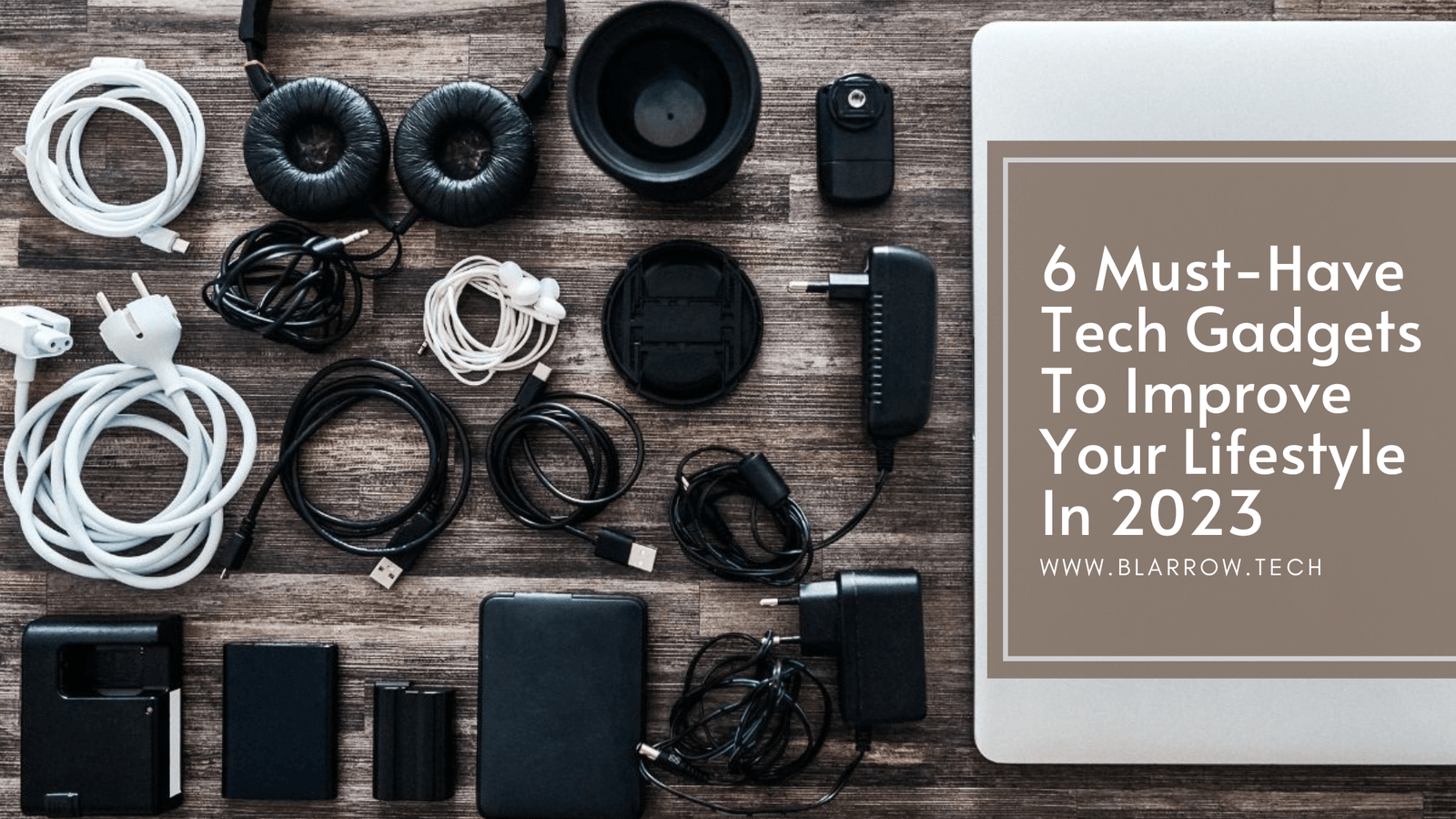Hey Siri, you screwed up the phone when you upgraded to iOS 13.1.2 !!!
Are you an Apple iOS user? Is it not functioning in an ideal way after the iOS 13 update?
iOS 13 became available to download on iPhone on Thursday (19.09.2019) last month. The early adopters encountered bugs and even a security flaw that could allow access to Contacts vis FaceTime. After the fix, later Apple added even more new features to iOS 13. Then again, Apple released another update, following another, iOS 13.1.2. Therefore, iOS 13 saw four versions in 12 days following its release.
As of now, Apple is working on iOS 13.2, with the second version of that beta adding various new features that are very good. The latest version os iOS 13 is iOS 13.1.2, a patch released on 30 September. The version update fixes a number of bugs and an issue with the camera and shortcuts run from HomePod. IOS 13 indeed brought several new features along with the necessary system enhancements.

iOS 13 features:
Following are the upgraded features for iOS 13 as compared to iOS 12:
- Performance: 30% faster Face ID unlock, 50% smaller app download size, 60% smaller app update sizes, 2x faster app launches.
- Dark Mode: A wide Dark Mode will save battery if you have OLED display ( iPhone X, XS or XS Max)
- Security & Privacy: A privacy feature whether to share or not share your email address with apps.
- Keyboard: Swipe typing
- Safari: Quick options to change text size and adjust preferences.
- Music: Real-time lyric playback fro supported tracks.
- Mail: Rich fonts
- Reminders: First the interface was confusing and unhelpful, now a full overhaul with smart lists and better layouts with people tagging which syncs with Messages for collaboration.
- Maps: Favourites and collections to group routes and frequently used searches. Lookarounds is an Apple version of Google’s Street View.
- Messages: You can add Memoji or Animoji to your contact card and see your contacts better.
- Camera: Portrait lighting gives more granular control to existing presets.
- Photos: Can edit photos easily within the app – saturation, brightness, and contrasts.
- Location: Built-in background tracking alerts and apparently apply better Wi-Fi and Bluetooth protections.
- AirPods: Siri reads you your incoming messages. HandOff audio to your HomePod and vice versa.
iOS 13 Bugs Discovered so Far:
A lot of changes can occur once an update is done. It can change your device settings, prevent you from making or receiving calls. It has been observed that the iPhone won’t make calls after iOS 13 updates by various users. After the update, the users are experiencing problems relating to the network and continual call dropping. The call drops after 30 seconds to a minute after the iOS 13.1.2 update. The issue can’t be solved just by switching to airplane mode. Some users also have troubles with Wi-Fi connectivity. Further, the latest iOS 13.2 beta is also affected by the issue. Following are the listed bugs discovered:
- The Maps Nearby Widgets show an ‘Unable to Load‘ error.
- Settings app crashes when you go to certain sections on iPhone XR.
- The Search Option in the Settings menu is missing.
- Third-party apps like Fantastical and Weather up are broken.
- Uploading images on any websites will lead the browser to crash.
- Health App might crash while showing the Activity Trends.
- Certain sections of the App Store might show a blank page.
- If you had a large photo library, it will take a very long time to show up in iOS 13.
- Face ID randomly stops working.
- The volume adjustment bar in iOS 13 lock screen stops working when the media is paused.
- Continuity is broken on certain iPhones and iPads.
- The Mail app will crash when using VoiceOver.
- Apple Maps app quits randomly every once in a while.
- 3D Touching apps an unread Messages thread will cause the app to crash.
- The option to save videos received in iMessage is missing.
- Random soft reboots and resprings on iPad Pro.
- ‘Play Next’ and ‘Play Later’ functionality are broken for some.
- VoLTE calling issues on many networks like Jio.
- 3D touch Peek feature doesn’t work in the Photos app.
- Screen Time functionality is broken.

Possible Solutions:
If your iPhone can’t make phone calls after iOS 13 update, this can be inflicted by network-related errors, random software glitches, and a faulty SIM card. Before troubleshooting your iPhone, check if the rest of the features are working as intended. You can go through the below quick fixes to ensure you are providing appropriate solutions to the issue.
- Ensure the network coverage: Check if your device is in proper network coverage or not. Check for the signals located on the top left corner of the screen. Needless to say, without the network signal, you can’t make or receive calls.
- Turn on and off- Airplane mode: One of the easiest ways to fix it by toggling on and off the Airplane mode on your iOS 13 / iOs 13 beta. Turn on the Airplane mode, wait for a while, and turn it off again. This trick will let you regain your network on your phone.
- Re-insert the SIM: If you doubt that there is a problem with your SIM, then you can reinsert on your iPhone.
- Check for carrier updates: The carrier updates are often pushed automatically, sometimes we need to do it ourselves. General Settings >About >Carrier. Check for updates and once you have downloaded, restart your phone. Check if the problem is solved or not.
- Restart network settings: for resetting the network, Settings> General> Reset and tap on ‘Reset Network Settings’.
Should you install iOS 13?
Good question! It’s always a good case to install new versions of the iOS as soon as it becomes available and it also puts you in a risk of bugs to your iPhone. iOS 13 is available on iPod touch (7th gen), iPhone 6s, iPhone SE, iPhone 7 & 7 Plus, iPhone 8 & 8 Plus, iPhone X, iPhone XR, iPhone XS & XS Max, iPhone 11 & 11 Pro & iPhone 11 Pro Max. iOs 13 is pre-installed i=on the new iPhone 11, iPhone 11 Pro and iPhone 11 Max.
After all, it’s your decision whether you shall jump to the new and latest updates or wait for a while, read about it and install it. Despite the new updates, iOS 13 users should upgrade to the latest versions to fix any later problems. Considering the numerous problems and fixes, you might prefer to hold for a bit until the new OS is more stable.
Stay Protected and Stay Updated.
If you are buying a new smartphone today, chances are good that it will run one of the two operating systems: Google’s Android or Apple iOS. In this article, you will learn about the vulnerability of hack in Android as compared to iOS. Interested in learning more about the various day-to-day cyber threats? Then you are at the right place at the right time to know! Catch-up our other articles based on the new-age risks. This brings me back to the latest cyber-related article Hacks in Android vs iOS. For more detailed report visit here!!!