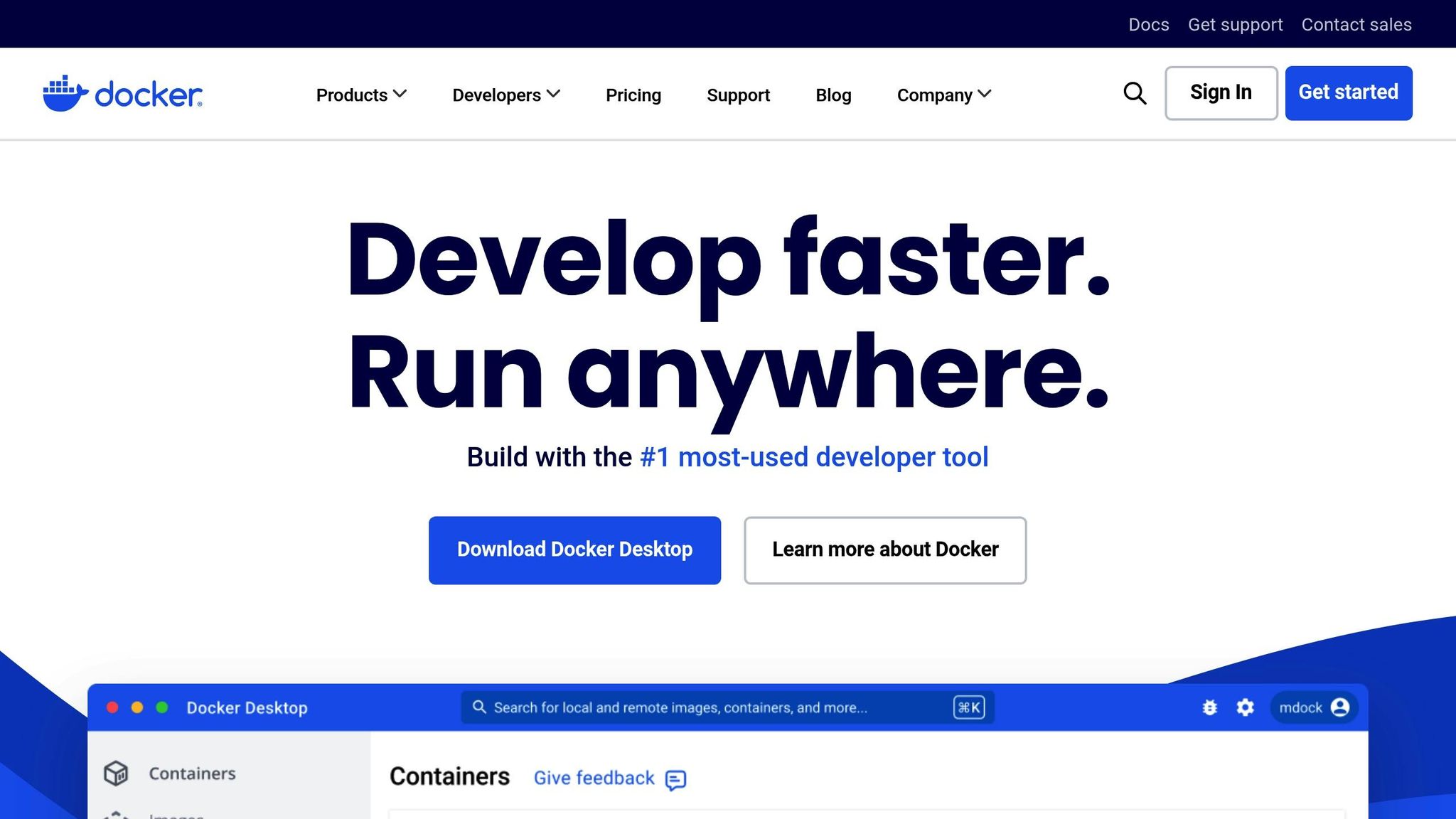Docker and Kubernetes are essential tools for modern application development, but they serve different purposes:
- Docker: Focuses on creating and running containers. Ideal for small-scale projects and local development.
- Kubernetes: Manages and scales containers across clusters. Best for large, complex deployments needing automation and high availability.
Quick Comparison
| Feature | Docker | Kubernetes |
|---|---|---|
| Primary Role | Builds and runs containers | Orchestrates and scales containers |
| Scope | Single-host systems | Multi-host, distributed environments |
| Scaling | Manual scaling | Automated scaling |
| Networking | Basic | Advanced (load balancing, service discovery) |
| Storage | Basic volume mounting | Dynamic provisioning, persistent volumes |
| Learning Curve | Easier | Steeper |
Key Takeaway: Use Docker to simplify container creation and testing. Transition to Kubernetes when managing large-scale, distributed systems requiring automation and scalability. Together, they create a powerful container strategy.
Docker and Kubernetes Basics
Docker Explained
Docker simplifies how applications are deployed by packaging everything they need – code, runtime, system tools, libraries, and settings – into containers. These containers are lightweight, sharing the host operating system’s kernel. This approach allows for faster startups and uses fewer resources compared to virtual machines.
| Docker Component | Purpose |
|---|---|
| Docker Engine | The core runtime for building and running containers |
| Dockerfile | A template that defines how to build a container |
| Docker Image | An unchangeable template with application code and its dependencies |
| Docker Registry | A system for storing and distributing container images |
Next, let’s dive into Kubernetes and how it manages these containers on a larger scale.
Kubernetes Explained
Kubernetes is a platform designed to manage containerized applications across multiple servers or clusters. It automates key tasks like deployment, scaling, and traffic distribution, simplifying the management of complex container environments.
"While the promise of containers is to code once and run anywhere, Kubernetes provides the potential to orchestrate and manage all your container resources from a single control plane." – Microsoft Azure
Some of Kubernetes’ main features include:
- Automated scaling of containers
- Replacement of failed containers
- Traffic distribution
- Management of persistent storage
Understanding these features lays the groundwork for exploring how Docker and Kubernetes complement one another.
Integration Between Docker and Kubernetes
Docker and Kubernetes work hand-in-hand to streamline the lifecycle of containerized applications. Docker handles the creation of containers, while Kubernetes manages these containers at scale across distributed systems.
"The difference between Kubernetes and Docker is more easily understood when framed as a ‘both-and’ question. The fact is, you don’t have to choose – Kubernetes and Docker are fundamentally different technologies that work well together for building, delivering, and scaling containerized apps." – Microsoft Azure
| Function | Docker’s Role | Kubernetes’ Role |
|---|---|---|
| Container Creation | Builds and packages containers | Orchestrates containers across clusters |
| Resource Management | Allocates resources for containers | Handles scheduling and scaling |
| Networking | Provides basic networking for containers | Supports load balancing and service mesh |
| Storage | Mounts volumes for containers | Manages dynamic storage provisioning |
| Scalability | Allows manual scaling | Automates scaling based on policies |
Main Differences: Docker vs Kubernetes
Core Functions
Docker is all about containerization – it creates and runs individual containers. This makes it a great choice for development environments and applications that only need a single container.
Kubernetes, in contrast, handles container orchestration on a much larger scale. It manages clusters of containers, taking care of tasks like load balancing, service discovery, and automated scaling. This makes it ideal for production setups that demand high availability and scalability across multiple servers.
The differences in their core designs also highlight why they’re suited for different deployment needs.
System Design
Docker operates with a single-host design, using the Docker Engine to manage container lifecycles, networking, and storage on one machine. It’s straightforward and works well for simpler setups.
Kubernetes, however, uses a distributed architecture. It relies on a control plane to manage multiple nodes, and each node can run multiple pods (groups of containers). This setup allows Kubernetes to handle tasks like auto-healing, load balancing, and resource management across an entire cluster.
Feature Comparison
Here’s a breakdown of how Docker and Kubernetes compare in terms of features and management:
| Feature | Docker | Kubernetes |
|---|---|---|
| Primary Focus | Container creation and runtime | Container orchestration and cluster management |
| Scaling Capability | Manual scaling on a single host | Automatic scaling across multiple nodes |
| High Availability | Basic failover support | Built-in replication and self-healing |
| Networking | Basic networking between containers | Advanced networking: service discovery, load balancing |
| Storage Management | Basic volume mounting | Dynamic storage provisioning with persistent volumes |
| Learning Curve | Easier to pick up | Steeper due to production-grade features |
| Deployment Scope | Single-machine environments | Distributed multi-node clusters |
These differences highlight the intended use cases for each tool. Docker simplifies containerization, while Kubernetes is built for managing complex, large-scale deployments.
Common Uses and Examples
Docker Use Cases
Docker simplifies the development and testing process by creating isolated environments that closely mimic production. This helps reduce compatibility issues and enhances security. For example, financial services organizations often use Docker’s containerization to support microservices architectures. The combination of isolation and reproducible builds makes Docker a go-to for these industries.
Kubernetes Use Cases
Kubernetes is designed for managing large-scale production environments with ease. According to a recent report, 75% of organizations using containers rely on Kubernetes. Cloud providers frequently use Kubernetes for tasks like automating load balancing, scaling, and self-healing. These features not only improve operational efficiency but also strengthen security and architectural practices.
Security Practices and Architectural Impacts
Both Docker and Kubernetes include features that enhance security and improve system architecture:
| Security Feature | Implementation Example | Impact |
|---|---|---|
| Docker Security Scanning | Automated vulnerability scanning in CI/CD | Helps detect and fix security issues before deployment |
| Docker Content Trust | Image signing and verification | Blocks unauthorized or altered images |
| Kubernetes RBAC | Role-based access control for cluster resources | Provides fine-grained control over user permissions |
| Kubernetes Secrets Management | Encrypted storage for sensitive data | Protects credentials and configuration details |
- Docker strengthens container security through namespace isolation and restricted privileges.
- Kubernetes adds orchestration-level security with RBAC, network policies, and encrypted secrets management.
- Together, these measures form a layered security approach, making containerized systems more secure and reliable.
These security features enhance the platforms’ functionality, making them essential tools for managing containerized environments effectively.
sbb-itb-ce47325
Platform Selection Guide
Selection Criteria
The size and complexity of your project will determine which platform to choose. Docker shines in simpler setups with single-host environments, while Kubernetes is better for managing large-scale, multi-server deployments.
| Criteria | Best for Docker | Best for Kubernetes |
|---|---|---|
| Application Scale | Small to medium apps with a few containers | Large apps with hundreds or thousands of containers |
| Resource Requirements | Basic container runtime needs | Advanced orchestration and high availability |
| Team Expertise | Basic container knowledge | Advanced container management skills |
| Infrastructure | Single host or small clusters | Multiple servers across diverse environments |
| Security Needs | Basic container isolation | Enhanced security features |
These guidelines help you make an informed decision about which platform aligns with your needs.
Decision Guidelines
Here are some key factors to consider:
- Application Growth and Platform Fit
For smaller deployments needing simple container management, Docker is a great choice. For enterprise-level applications requiring high availability and the ability to handle millions of transactions per minute, Kubernetes is the way to go. - Resource Optimization
Kubernetes excels at managing resources like CPU, RAM, and storage. Features like auto-scaling and load balancing ensure efficient use of resources. - Team Expertise
Kubernetes is more complex and demands advanced skills. If your team is new to container management, start with Docker and gradually move to Kubernetes as your team gains experience.
Learning Materials
Docker Basics
- Understanding containers and managing images
- Writing and optimizing Dockerfiles
- Best practices for deploying secure containers
Kubernetes Topics
- Setting up and managing clusters
- Deploying and scaling pods effectively
- Implementing service mesh solutions
Begin with Docker to master container fundamentals. As your scaling needs grow, transition to Kubernetes for advanced orchestration.
Docker, Containers, and Kubernetes Explained | Full Beginner …
Conclusion
When deciding between Docker and Kubernetes, the best choice depends on your specific needs. Docker is well-suited for creating individual containers and deploying them quickly, making it a great fit for smaller applications or teams just starting with containerization.
On the other hand, Kubernetes shines in managing large, complex deployments. Its orchestration tools, like automatic rollouts and rollbacks, are designed to ensure high availability across multi-system environments.
Combining Docker’s container runtime capabilities with Kubernetes’ orchestration features can provide a well-rounded container strategy. Key considerations include:
- Development Environment: Docker’s lightweight nature is perfect for local development and CI/CD workflows.
- Production Deployment: Kubernetes offers essential tools for scaling, load balancing, and ensuring high availability in production.
- Team Expertise: Assess your team’s skill level to determine the right approach for your container strategy.
Both tools are evolving rapidly. Kubernetes, backed by major players like Microsoft, Amazon, and IBM, benefits from strong community support, ensuring continuous improvements in container management.
Explore BLARROW‘s resources to fine-tune your approach as you progress from mastering Docker basics to leveraging Kubernetes for advanced orchestration.
FAQs
What’s the difference between Docker and Kubernetes, and how do I decide which one to use?
Docker and Kubernetes are both critical tools in containerization, but they play different roles. Docker is a platform for creating, running, and managing containers, making it easy to bundle applications with their dependencies for consistent performance across environments. Kubernetes, on the other hand, is a container orchestration system that manages containerized applications at scale, handling tasks like automated deployments, scaling, and load balancing.
You might choose Docker if you’re working on a single machine, need a quick way to deploy containers, or don’t require advanced features like auto-scaling or multi-server management. Kubernetes is ideal if you’re running multiple containers across several servers, need high availability, or want robust control over networking and scaling.
In many cases, Docker is used to build and test containers, which are then deployed and managed using Kubernetes for larger, more complex environments.
How do Docker and Kubernetes work together to simplify container management and deployment?
Docker and Kubernetes are powerful tools that complement each other to streamline containerized application management. Docker is primarily used to create, package, and run containers, which are lightweight, portable environments for your applications. Kubernetes, on the other hand, is designed to manage and orchestrate these containers, especially when working with multiple containers across different systems.
By using Docker to build and deploy containers, and Kubernetes to automate their scaling, monitoring, and networking, you can efficiently manage complex application environments. Together, they simplify deployment processes, improve resource utilization, and ensure your applications run reliably, even at scale.
What are the best practices for moving from Docker to Kubernetes when managing large-scale applications?
Transitioning from Docker to Kubernetes for large-scale applications can be streamlined by following a few key practices. First, containerize your applications by packaging them with their dependencies into container images. This ensures consistency, portability, and efficient resource usage across environments.
Next, integrate Kubernetes with your CI/CD pipelines to automate building, testing, and deploying applications. This allows you to leverage Kubernetes’ scalability and orchestration capabilities effectively.
Finally, address potential challenges by creating a clear migration strategy, simplifying configurations, and managing complexity. Establishing strong communication and collaboration within your team is also crucial to ensure a smooth transition.