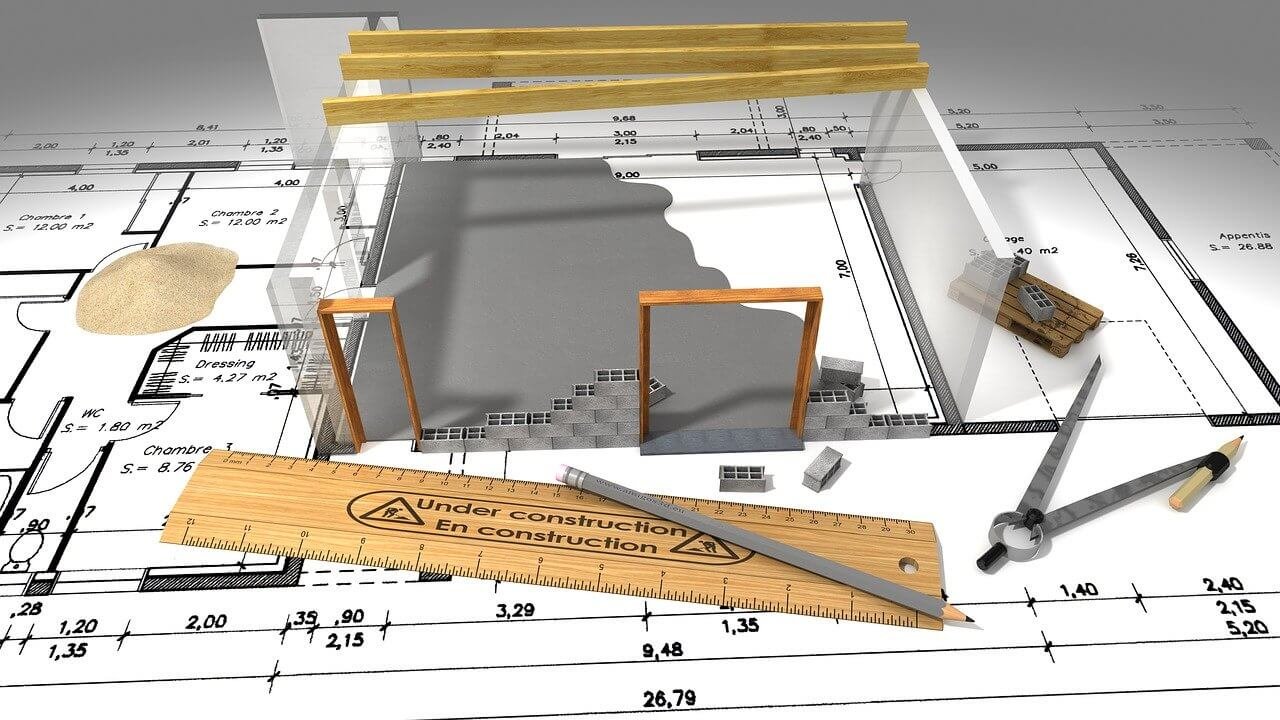As design technology has become a vital driver for computational design, steep costs go along with 3D modeling in professional upfront. The most popular 3D modeling softwares are- Revit architecture, Sketchup Pro, Rhinoceros 3D, Inventor, 3D Max, Maya, Solidworks, etc. the list is never-ending.
Well, we will be discussing the most trending topic of all time – Revit and BIM. Get to know what the fuss is about in this article.
Do you use the BIM process or Revit?
Contents:
- BIM and Revit Architecture
- Things Revit allows you to do
- When to use Revit and When not to use Revit.
- Can Revit replace BIM?

BIM and Revit Architecture:
We have often come across people inscribing Revit as BIM together. But the fact is, Revit is not BIM.
Revit is a BIM-based software widely used by Architects, Engineers, Contractors, Designers to create a model consisting of real-life information. It also enables you to attain virtual modeling, i.e., get a virtual model of the building or a structure done on-site. The tools used in Revit, if used carefully, help you avoid rework, minimize cost, detect conflicts before construction takes place on-site.
Building Information Modeling (BIM) is an intelligent 3D model-based process involving a digital representation of physical and functional characteristics of a structure. Building something in BIM requires more of your time and resources in the schematic design phase than in more traditional conventional projects that don’t utilize BIM software. The shift of resources upfront minimizes the design time and results.
Firms involving highly complicated and parametric designs utilize BIM software in one form or another as an aid in turning their designs into reality.
“It is obvious that in the next 10 years there will be a new technology out and the experts now in BIM might be the new ‘Tryers’.”
Autodesk Revit is not BIM. BIM is a process, and Revit is used as a tool to leverage that process. Proved to be a confusion between Building information Modeling and Revit, Revit is used for the creation of the 3D digital BIM model. Revit covers three main disciplines of the AEC industry (Architectural, MEP-Mechanical, Electrical and Plumbing, Structural engineering.)
Things Revit allows you to do:
- Work with parametric objects: All the components have parametric qualities.
- Quick Changes, no repetition: When a change is made, model software automatically updates every related component affecting the whole building model, documentation, details, etc.
- Construction documentation: High-quality documentation from the 3D model.
- Quantities and Cost estimation: Automatic generation from inserted data.
- 3D Visualization and Imports-Exports: Allows better communication with the client and linking your data with common formats such as IFC.
Some of the simple tricks for making Revit work for you!
- Utilizing shortcuts saves time and energy for Revit users. The most known run shortcut is activation and deactivation of viewports when laying out sheets.
- Practice avoiding double-click on component families, setting the double-click selection to the ‘do-nothing’ option when setting for ‘family.’ Hence preventing accidental clicks.
- Learn new workflows, for example, linking Revit to Grasshopper.
- To stay updated with the changing needs in functionality, a library of 24 plugins is accessible to Revit users from Excel links to swiftly shifting line styles.
- Beware of easy downloads, understanding the potential for skewed connections between Revit and other sources.
- Enabling Smooth Anti-aliasing gives a great impact when you use the option of sketchy lines.

When to use Revit and When not to use Revit:
- The Project is going into phases beyond conceptual design: Setting up the Revit model can often take a significant amount of time but also realistically illustrated. Not recommended if you’re doing a small study project instead of a large scale project.
- When you have a project manager who can minimize project changes: Most things in Revit are linked, joined, or hosted by somethings else. It is not software that functions well with significant changes. Moving one thing might move or delete some other thing unpredictably.
- When you plan on doing quick renderings throughout the project: As Revit is focused on modeling, so use that as an advantage. If you have a team of which, some design on Revit, some draft, some make 3D model, and some do renderings, Revit integrates all of those things. Reducing the workload and also there’s no doubling of work.
- When your firm has good quality computers with a shared network: Running Revit on the system, it takes a powerful machine. Have multiple designers/ architects working on the same project, a central file needs to be located on a shared network where everyone can access it.
- Revit is compatible with AutoCAD: Revit is compatible with AutoCAD. Importing CAD files into Revit takes a fair amount of preparation and can even result in bugs. The worst part about bugs is ‘jitter bug.’ When you import a drawing, and when you zoom in, the CAD lines visually look like they’re moving all over the place.
Can BIM Replace Revit?
Revit is a software used for making drawings and virtual models for a project. Revit was created to support BIM and not to replace BIM. As simple as- the drawings and documents generated by Revit form a part of the Building Information Model.
I hope now it’s clear about what is Revit and BIM. It should be made sure that the price of design software shall not hold you back from creating incredible content. We have often seen that the issue is that the profession is trying to use conventional technologies. To know more about Architecture Technology, Stay Tuned. Till then, you can visit the Security Awareness Section for day-to-day cyberattacks and how to prevent them.